This post follows on from installing Dashing.
Add Twitter search
URL=https://gist.github.com/jeroenbegyn/5419267
~/abbies_dashboard $ sudo gem install twitter
~/abbies_dashboard $ sudo dashing install 5419267
Opened Gemfile in ~/abbies_dashboard and added new line:
gem 'twitter'
~/abbies_dashboard $ sudo bundle install
Add Twitter configs to twitter-search.rb [to edit file, had to save edited version to a different folder then cut and paste into jobs folder]
Add weather widget
URL=https://gist.github.com/davefp/4990174
~/abbies_dashboard $ sudo gem install xml-simple
Opened Gemfile in ~/abbies_dashboard and added new line:
gem 'xml-simple'
~/abbies_dashboard $ sudo bundle install
~/abbies_dashboard $ sudo dashing install 4990174
You’ll also need the Climacons Webfont. Download it, and put the .eot, .ttf, and .woff files in your /assets/fonts folder
Added WOEID to weather.rb file
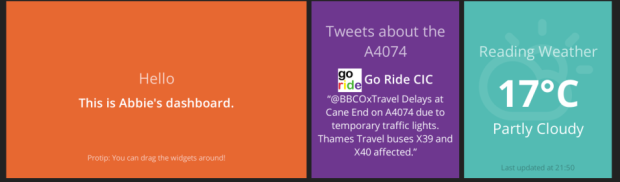
Nice job, it looks really good!
Thanks Dan. Let me know if you do anything similar!
Reblogged this on Peckham Spring and commented:
Pretty cool dashboard project.